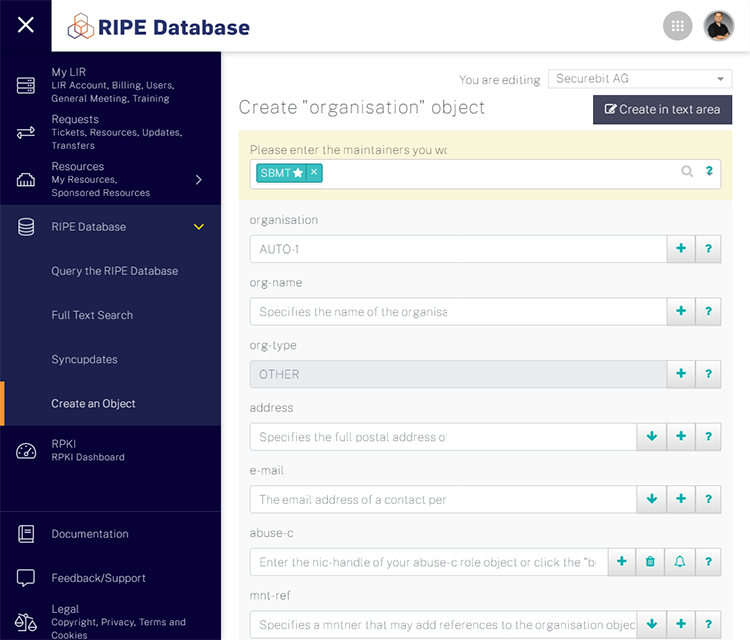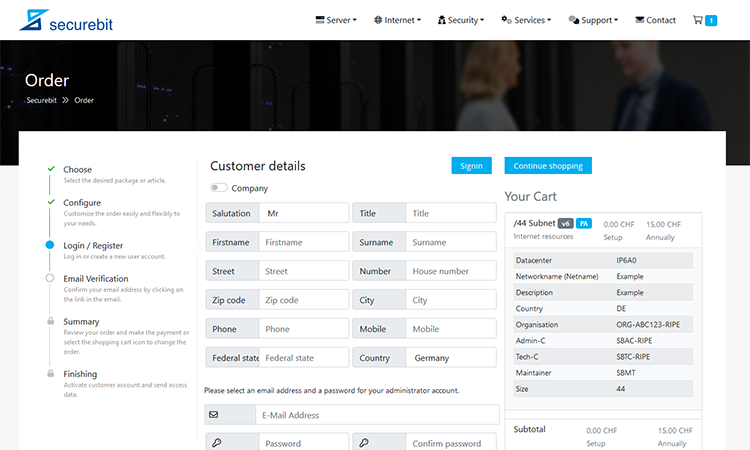Internet Resources IPv6
Wir erklären hier, wie Sie sich ein eigenes IPv6 (Internet Protokol Version 6) Subnetz bestellen und Ihrer Organisation (Juristische oder natürliche Person) zugewiesen wird. Damit Sie die Änderungen später selbst und jederzeit durchführen können, empfehlen wir Ihnen ein Benutzerkonto bei der RIPE zu erstellen.
Anforderungen
Inhaltsverzeichnis
Registrieren (RIPE NCC)
Damit Sie Objekte in der RIPE Datenbank verwalten können, benötigen Sie ein Single Sign On (SSO) Benutzerkonto bei der RIPE NCC.
Nachdem Sie ein Benutzerkonto erstellt und angemeldet haben, müssen Sie ein Rollen- und Maintainerobjekt erstellen. Maintainer (MNT) werden für die Administration der RIPE Objekte verwendet und können somit Objekte welche Ihren MNT enthalten verwalten.
Anschliessend müssen Sie ein Organisation Objekt mit einem Abuse-Kontakt (E-Mail) erstellen. Diesem Objekt werden dann Internet Resoucen zugewiesen, wie IP-Adressen und Autonomes Systeme. Achten Sie darauf, dass Sie unseren Maintainer SBMT als Referenz (mnt-ref) Ihrer Organisation angeben. Nur so sind wir berechtigt Ihnen Internet Ressoucen zuzuweisen.
Bestellen (IPv6)
Nun können Sie Ihre IPv6 Bestellung in unserem Shop aufgeben. Wählen Sie dazu aus welchem übergeordneten Subnetz Sie Ihr neues IPv6 Subnetz erhalten möchten und füllen Sie die restlichen Felder mit Ihren Informationen aus.
Den Netzwerknamen und die Beschreibung können Sie frei wählen. Als Organisation geben Sie Ihre RIPE ORG Objekt an. Als AdminC und TechC können Sie Rollen oder Personenobjekte angeben. Damit Sie die nötigen Berechtigungen für die Verwaltung Ihres Subnetz erhalten, müssen Sie zum Schluss noch Ihren Maintainer angeben.
Anschliessend geben Sie Ihre Kontaktdaten ein und verifizieren Ihre E-Mail Adresse. Überprüfen Sie zum Schluss Ihre Bestellung und schliessen Sie die Zahlung ab. Ihr Dienst wird nun automatisch nach erfolgreicher Zahlung bereitgestellt und Sie erhalten Ihre Daten innerhalb weniger Minuten per E-Mail.