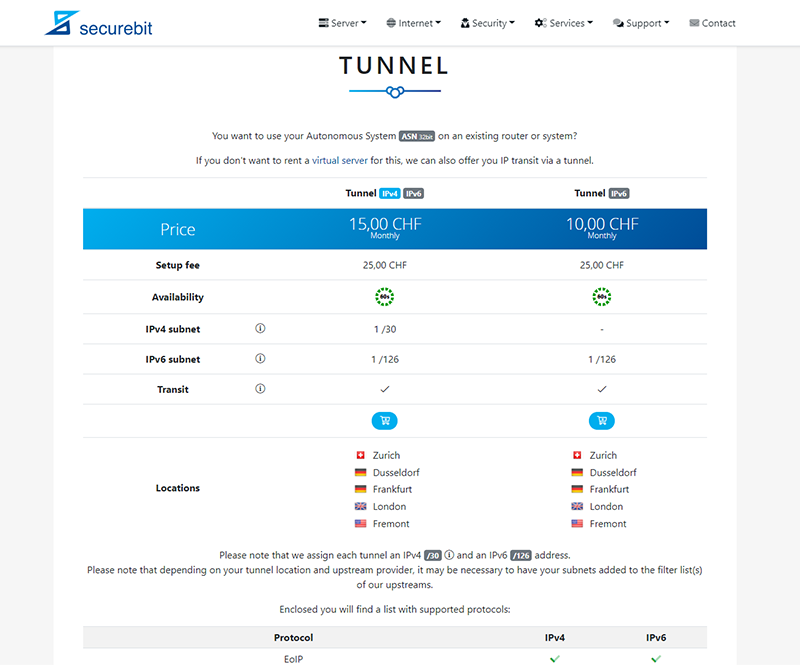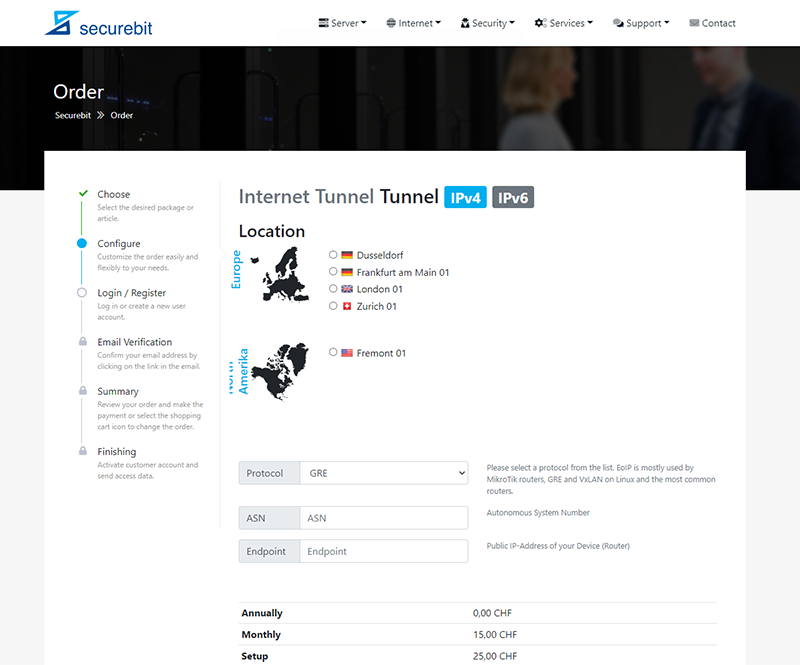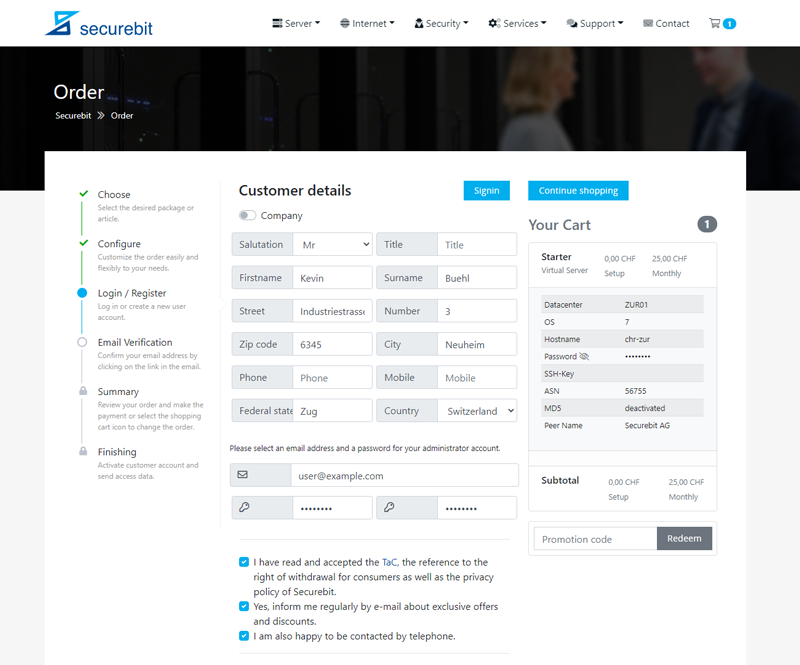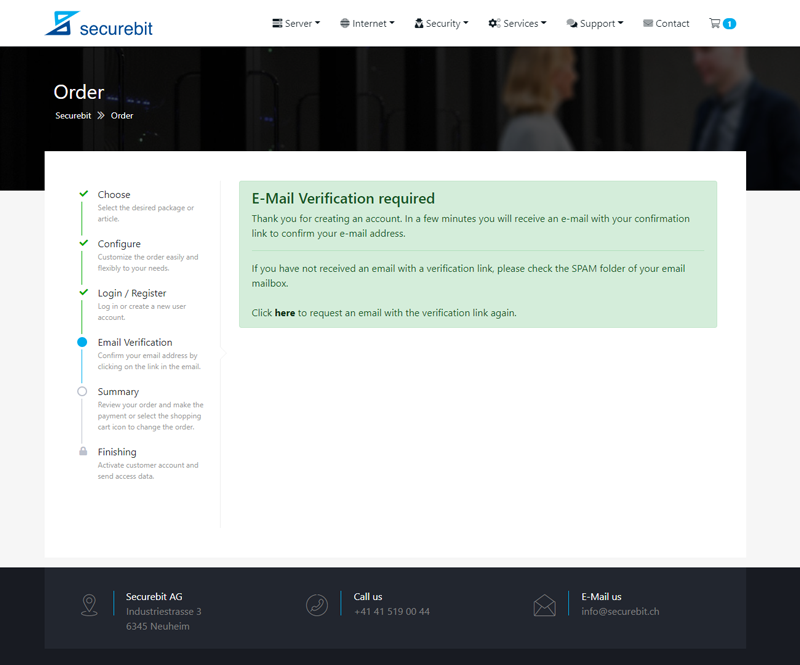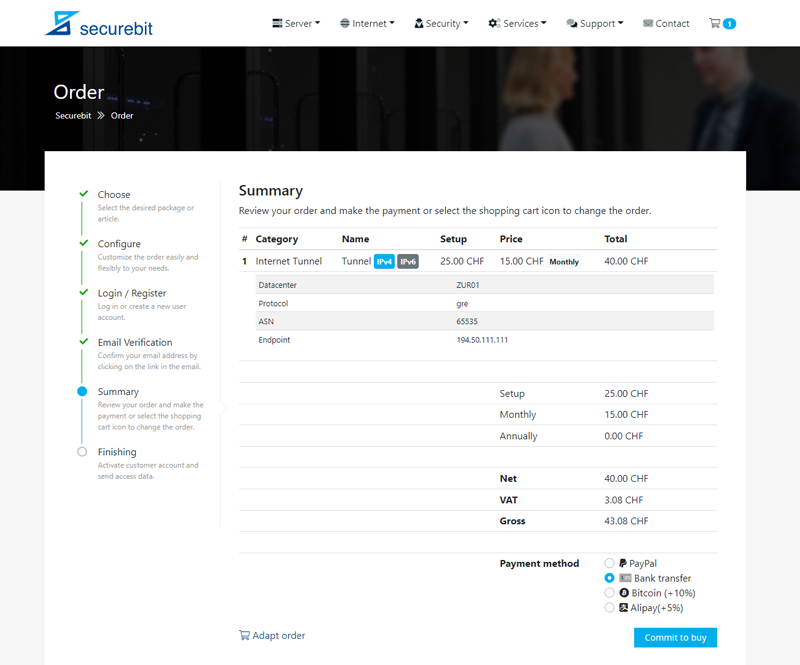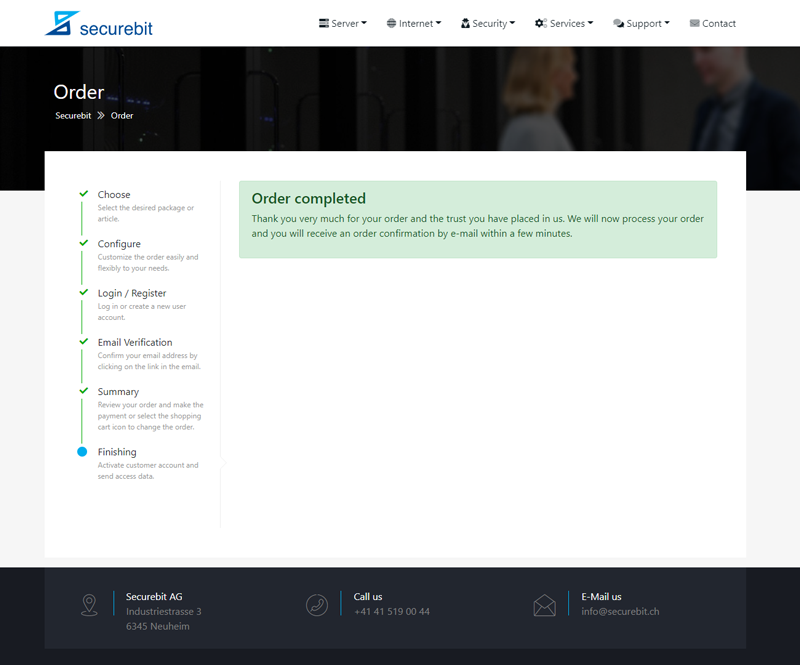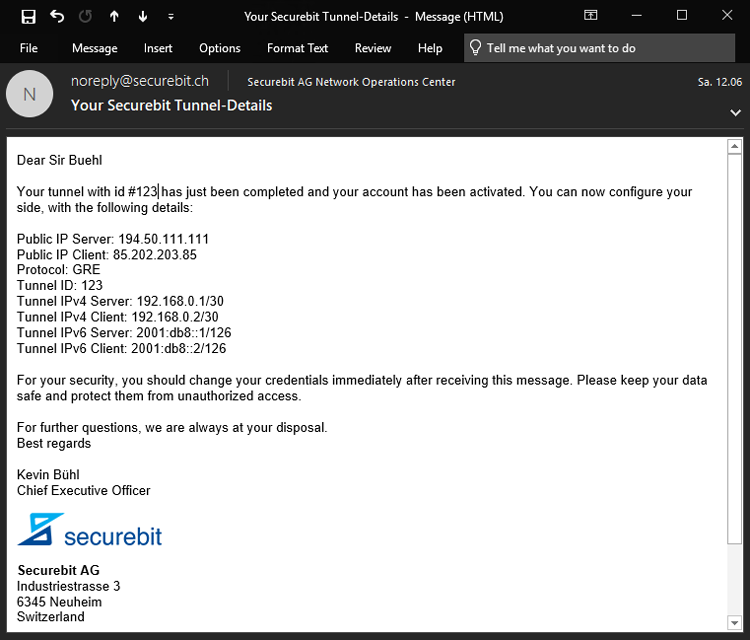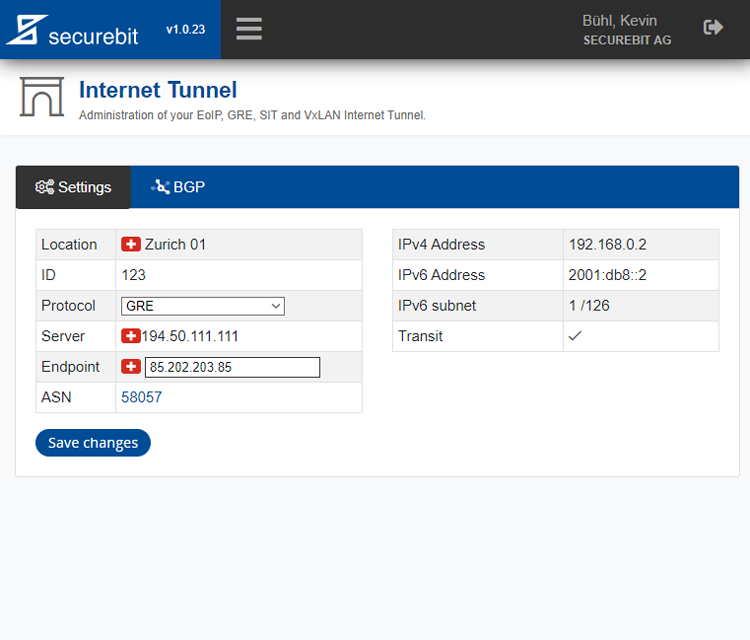Tunnel und BGP unter MikroTik RouterOS 7
In diesem Artikel beschreiben wir wie Sie einen GRE oder VxLAN Tunnel einrichten, um eine Verbindung zu einem unserer Tunnel Server herzustellen. Optional bieten wir Tunnel mit BGP Session an und wir erklären Ihnen ebenfalls wie, Sie BGP konfigurieren und ein Subnetz per BGP ankündigen können.
Anforderungen
- Autonome System Nummer (Optional)
- Internet Tunnel
- Präfix (Optional) (IPv4 / IPv6 )
Bestellen (Internet Tunnel)
Sollten Sie noch nicht im Besitz einer ASN sein, empfehlen wir Ihnen, zuerst eine ASN über unsere Webseite zu bestellen, da dies einige Tage in Anspruch nehmen kann. Durch den Einsatz Ihrer eigenen ASN, haben Sie die Möglichkeit, mehrere Tunnel zu verwenden und somit ein redundantes Netzwerk aufzubauen. Anschliessend bestellen Sie einen Internet Tunnel Ihrer Wahl. Der Standort und Typ spielt je nach Betriebsystem und Software eine Rolle.
Nachdem Sie den gewünschten Tunnel ausgewählt haben, können Sie diesen konfigurieren, geben Sie Ihre ASN und ggfs. weitere Informationen ein.
Anschliessend geben Sie Ihre Kontaktdaten ein und verifizieren Ihre E-Mail Adresse. Überprüfen Sie zum Schluss Ihre Bestellung und schliessen Sie die Zahlung ab. Ihr Dienst wird nun automatisch nach erfolgreicher Zahlung bereitgestellt und Sie erhalten Ihre Zugangsdaten innerhalb weniger Minuten per E-Mail.
Konfiguration (Allgemein)
Sobald Sie Ihre Zugangsdaten erhalten haben, ist der Tunnel und die BGP-Session auf unserer Seite eingerichtet und bereit für die Verwendung.
In unserem Cloud Manager Webinterface, haben die jederzeit die Möglichkeit, Ihren Tunnel neuzustarten, dass Protokoll oder die öffentliche IP-Adresse Ihres Routers zu ändern.
Sie können unsere Tunnel auch ohne unseren BGP-Dienst verwenden, beachten Sie bitte, das nur die IPv6 Adressen öffentlich erreichbar sind. Die IPv4 Adressen sind nicht extern erreichbar und nur für die Verwendung der BGP-Session gedacht.