Informationen
| Verfasser | Bühl, Kevin |
| Erstellt | 15.06.2015 |
| Aktualisiert | 16.01.2020 |
| Angesehen | 13.02.2026 |
| Aufrufe | 8.172 |
Neueste Artikel
- Microsoft Windows - Entfernen des Ver...
- Veeam Backup and Replication auf eine...
- Mobotix - Reportdatei einer Kamera mi...
- Microsoft Outlook - Es liegt ein Prob...
- IPSec Tunnel zwischen MikroTik und Zy...
Beliebte Artikel
- Installation und Konfiguration von Un...
- Debian 8 Jessie DNS und HTTP Proxy e...
- Hetzner Debian 9 Stretch installation...
- Powered by TCPDF entfernen
- Raspberry Pi Chromium Browser bei Sys...
Beliebte Schlagwörter
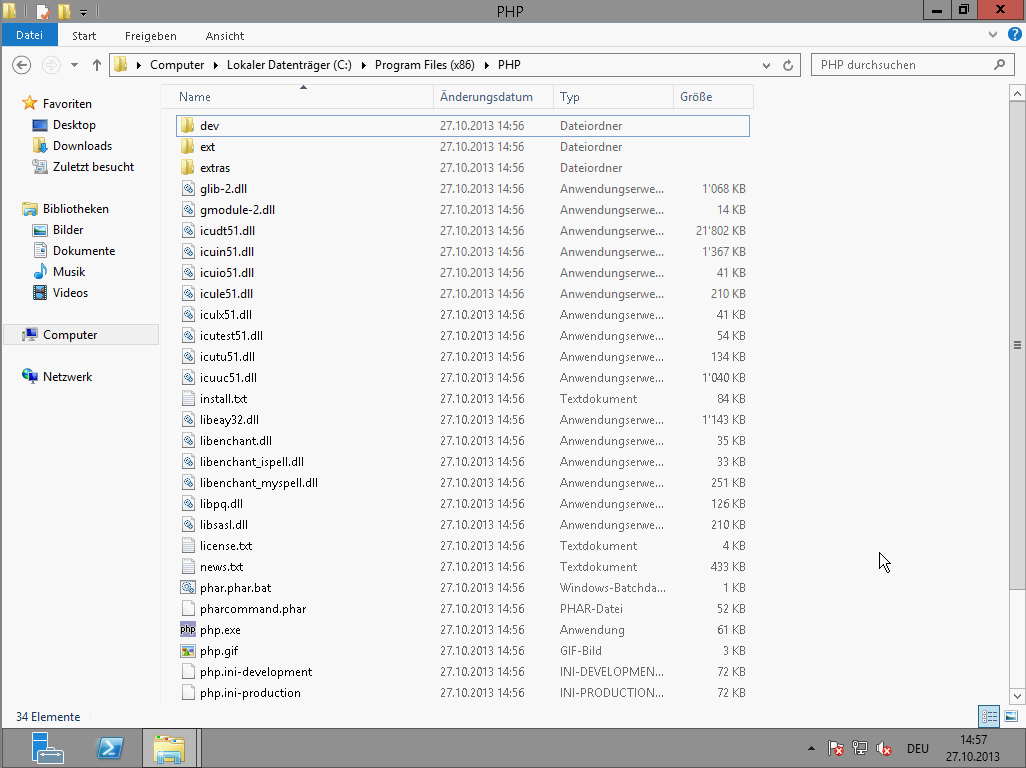
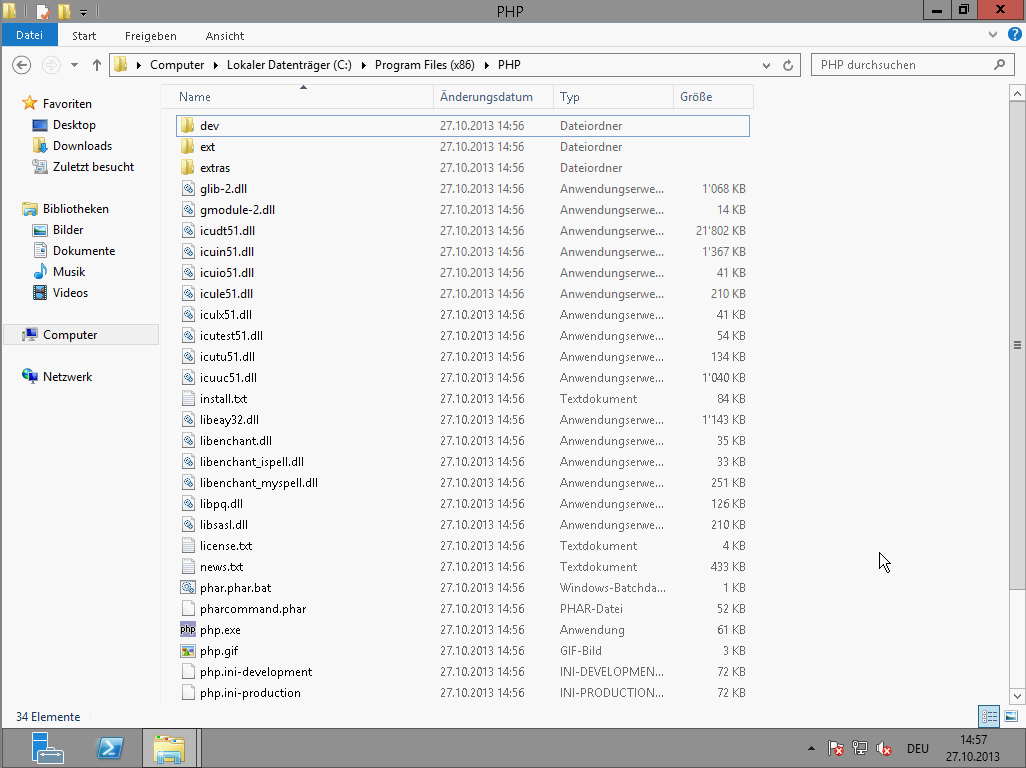
PHP Verzeichnis
Um PHP x64 verwenden zu können, müssen Sie die
Dieser Link wurde entfernt. Links sind nur für Mitglieder sichtbar. Bitte melden Sie sich mit Ihrem Benutzernamen und Ihrem Passwort an und versuchen Sie es erneut.
installieren.Als nächstes laden Sie die aktuelle
Dieser Link wurde entfernt. Links sind nur für Mitglieder sichtbar. Bitte melden Sie sich mit Ihrem Benutzernamen und Ihrem Passwort an und versuchen Sie es erneut.
herunter, ich verwende hier die PHP Version 5.5 VC11 x64 Non Thread Safe:Dieser Link wurde entfernt. Links sind nur für Mitglieder sichtbar. Bitte melden Sie sich mit Ihrem Benutzernamen und Ihrem Passwort an und versuchen Sie es erneut.
Um diesen Eintrag vollständig sehen zu können, müssen Sie ein Kunde der Securebit AG sein. Dazu können Sie ein belibites Produkt aus unserem Sortiment bestellen.
Sollten Sie bereits Kunde sein, können Sie sich hier anmelden.
Sollten Sie bereits Kunde sein, können Sie sich hier anmelden.