Inhaltsverzeichnis
Informationen
| Verfasser | Bühl, Kevin |
| Erstellt | 09.09.2017 |
| Angesehen | 13.02.2026 |
| Aufrufe | 5.931 |
Neueste Artikel
- Microsoft Windows - Entfernen des Ver...
- Veeam Backup and Replication auf eine...
- Mobotix - Reportdatei einer Kamera mi...
- Microsoft Outlook - Es liegt ein Prob...
- IPSec Tunnel zwischen MikroTik und Zy...
Beliebte Artikel
- Installation und Konfiguration von Un...
- Debian 8 Jessie DNS und HTTP Proxy e...
- Hetzner Debian 9 Stretch installation...
- Powered by TCPDF entfernen
- Raspberry Pi Chromium Browser bei Sys...
Beliebte Schlagwörter
Vorwort
Ich gehe hier von einer Windows Server 2016 Grundinstallation aus, der (bzw. die) Server ist (bzw. sind) Installiert, Mitglied der Domäne und hat (bzw. haben) bereits eine IP-Adresse.
Vorbereitung
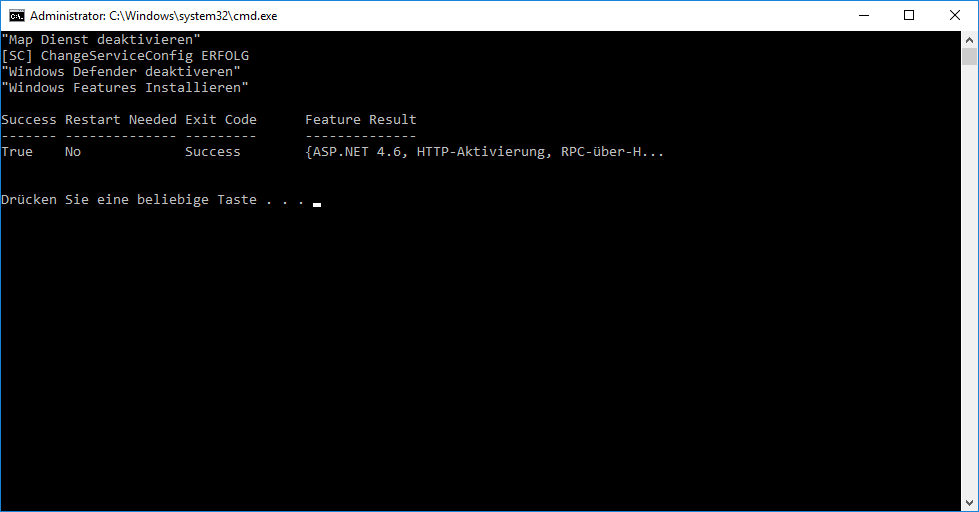
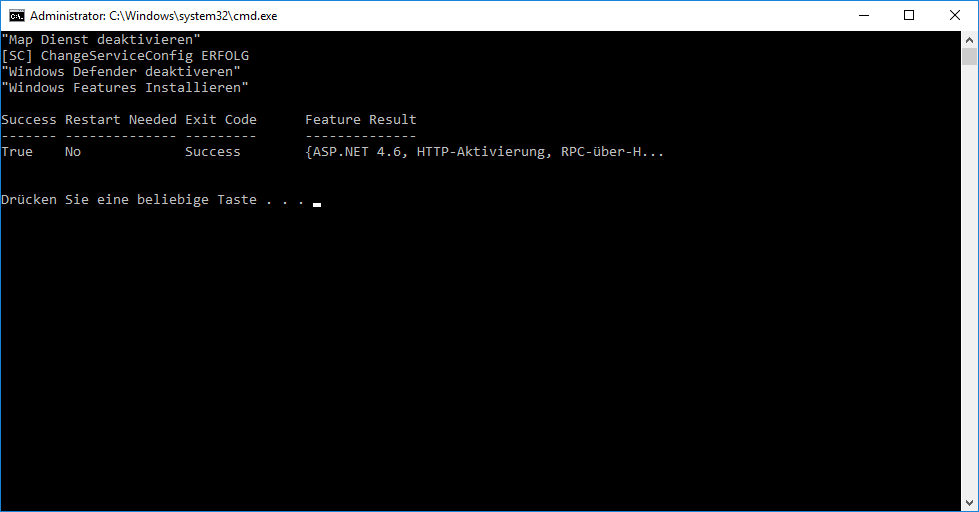
Exchange Vorbereitung
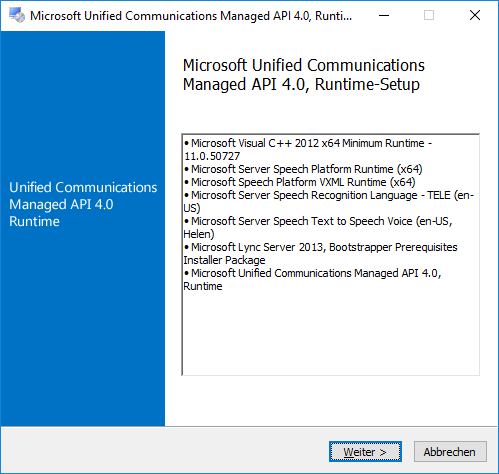
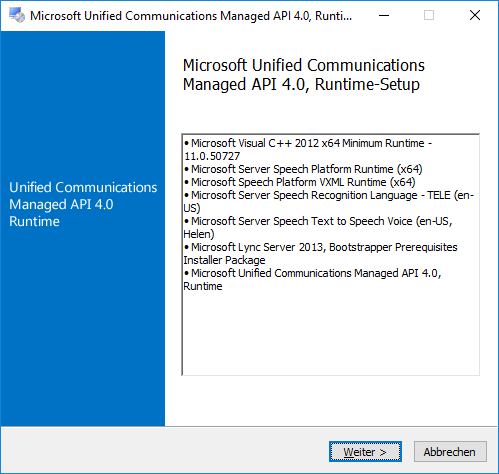
Unified Communications Managed API
Ich habe folgendes Script (Batch) erstellt, welche das System für die Exchange Installation vorbereitet:
@echo off
echo \"Map Dienst deaktivieren\"
sc config \"MapsBroker\" start= disabled
echo \"Windows Defender deaktiveren\"
powershell.exe Set-MpPreference -DisableRealtimeMonitoring $true
echo \"Windows Features Installieren\"
powershell.exe Install-WindowsFeature NET-WCF-HTTP-Activation45, RPC-over-HTTP-proxy, RSAT-Clustering, RSAT-Clustering-CmdInterface, RSAT-Clustering-Mgmt, RSAT-Clustering-PowerShell, Web-Mgmt-Console, WAS-Process-Model, Web-Asp-Net45, Web-Basic-Auth, Web-Client-Auth, Web-Digest-Auth, Web-Dir-Browsing, Web-Dyn-Compression, Web-Http-Errors, Web-Http-Logging, Web-Http-Redirect, Web-Http-Tracing, Web-ISAPI-Ext, Web-ISAPI-Filter, Web-Lgcy-Mgmt-Console, Web-Metabase, Web-Mgmt-Console, Web-Mgmt-Service, Web-Net-Ext45, Web-Request-Monitor, Web-Server, Web-Stat-Compression, Web-Static-Content, Web-Windows-Auth, Web-WMI, Windows-Identity-Foundation, RSAT-ADDS
pause
echo \"Map Dienst deaktivieren\"
sc config \"MapsBroker\" start= disabled
echo \"Windows Defender deaktiveren\"
powershell.exe Set-MpPreference -DisableRealtimeMonitoring $true
echo \"Windows Features Installieren\"
powershell.exe Install-WindowsFeature NET-WCF-HTTP-Activation45, RPC-over-HTTP-proxy, RSAT-Clustering, RSAT-Clustering-CmdInterface, RSAT-Clustering-Mgmt, RSAT-Clustering-PowerShell, Web-Mgmt-Console, WAS-Process-Model, Web-Asp-Net45, Web-Basic-Auth, Web-Client-Auth, Web-Digest-Auth, Web-Dir-Browsing, Web-Dyn-Compression, Web-Http-Errors, Web-Http-Logging, Web-Http-Redirect, Web-Http-Tracing, Web-ISAPI-Ext, Web-ISAPI-Filter, Web-Lgcy-Mgmt-Console, Web-Metabase, Web-Mgmt-Console, Web-Mgmt-Service, Web-Net-Ext45, Web-Request-Monitor, Web-Server, Web-Stat-Compression, Web-Static-Content, Web-Windows-Auth, Web-WMI, Windows-Identity-Foundation, RSAT-ADDS
pause
[SC] ChangeServiceConfig ERFOLGLaden Sie anschliessend die
Dieser Link wurde entfernt. Links sind nur für Mitglieder sichtbar. Bitte melden Sie sich mit Ihrem Benutzernamen und Ihrem Passwort an und versuchen Sie es erneut.
herunter und installieren Sie diese.Prüfen Sie nun, ob Sie alle Microsoft Windows Updates heruntergeladen und installiert haben, da die Installation sonst nicht durchgeführt werden kann.
Um diesen Eintrag vollständig sehen zu können, müssen Sie ein Kunde der Securebit AG sein. Dazu können Sie ein belibites Produkt aus unserem Sortiment bestellen.
Sollten Sie bereits Kunde sein, können Sie sich hier anmelden.
Sollten Sie bereits Kunde sein, können Sie sich hier anmelden.