Inhaltsverzeichnis
Informationen
| Verfasser | Bühl, Kevin |
| Erstellt | 09.04.2022 |
| Aktualisiert | 09.04.2022 |
| Angesehen | 28.04.2025 |
| Aufrufe | 901 |
Neueste Artikel
- Microsoft Windows - Entfernen des Ver...
- Veeam Backup and Replication auf eine...
- Mobotix - Reportdatei einer Kamera mi...
- Microsoft Outlook - Es liegt ein Prob...
- IPSec Tunnel zwischen MikroTik und Zy...
Beliebte Artikel
- Hetzner Debian 9 Stretch installation...
- Debian 8 Jessie DNS und HTTP Proxy e...
- Raspberry Pi Chromium Browser bei Sys...
- Powered by TCPDF entfernen
- Installation und Konfiguration von Un...
Beliebte Schlagwörter
Situation
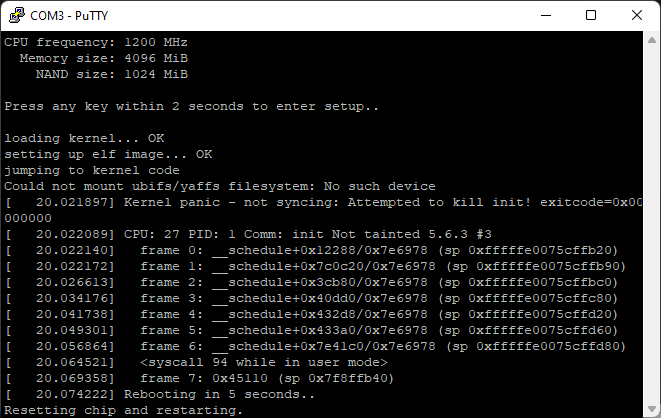
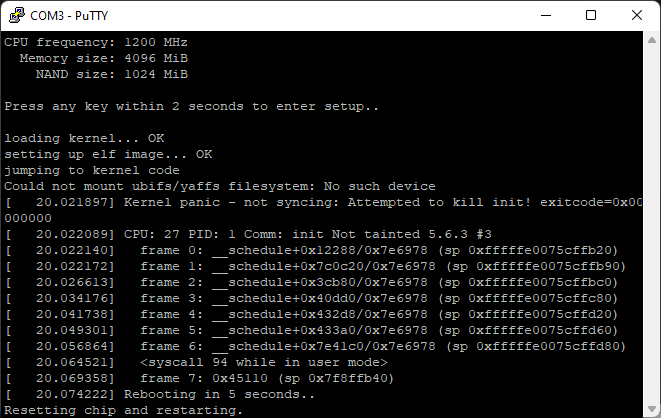
MikroTik ROSv7 Kernel Panic
We have a MikroTik Cloud Core Router CCR1036-8G-2S+, after Upgrade to Version 7.2 the router gets unreachable.
The Router was in a boot loop, so we plugged in a Serial Cable to check what is wrong:
RouterBOOT booter 3.27
CCR1036-8G-2S+
CPU frequency: 1200 MHz
Memory size: 4096 MiB
NAND size: 1024 MiB
Press any key within 2 seconds to enter setup..
loading kernel... OK
setting up elf image... OK
jumping to kernel code
Could not mount ubifs/yaffs filesystem: No such device
[ 20.021897] Kernel panic - not syncing: Attempted to kill init! exitcode=0x00 000000
[ 20.022089] CPU: 27 PID: 1 Comm: init Not tainted 5.6.3 #3
[ 20.022140] frame 0: __schedule+0x12288/0x7e6978 (sp 0xfffffe0075cffb20)
[ 20.022172] frame 1: __schedule+0x7c0c20/0x7e6978 (sp 0xfffffe0075cffb90)
[ 20.026613] frame 2: __schedule+0x3cb80/0x7e6978 (sp 0xfffffe0075cffbc0)
[ 20.034176] frame 3: __schedule+0x40dd0/0x7e6978 (sp 0xfffffe0075cffc80)
[ 20.041738] frame 4: __schedule+0x432d8/0x7e6978 (sp 0xfffffe0075cffd20)
[ 20.049301] frame 5: __schedule+0x433a0/0x7e6978 (sp 0xfffffe0075cffd60)
[ 20.056864] frame 6: __schedule+0x7e41c0/0x7e6978 (sp 0xfffffe0075cffd80)
[ 20.064521] <syscall 94 while in user mode>
[ 20.069358] frame 7: 0x45110 (sp 0x7f8ffb40)
[ 20.074222] Rebooting in 5 seconds..
Resetting chip and restarting.
Workaround
Um diesen Eintrag vollständig sehen zu können, müssen Sie ein Kunde der Securebit AG sein. Dazu können Sie ein belibites Produkt aus unserem Sortiment bestellen.
Sollten Sie bereits Kunde sein, können Sie sich hier anmelden.
Sollten Sie bereits Kunde sein, können Sie sich hier anmelden.